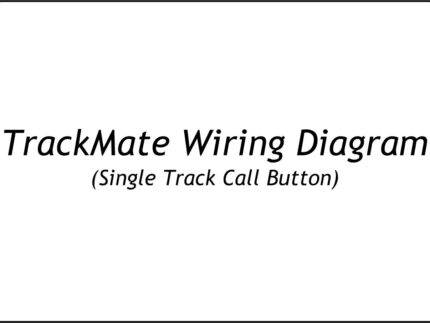SCCrews 2 – M2 x 8mm Machine
Note: This is the SCCrew denoted by the encircled #2 in the accompanying product picture.
Experienced 1/32 slot car builders and racers know the importance of loosening body screws to let the body “float”. The same holds true for motor pods – in general a pod that “floats” will result in a better performing car. In both cases, the key to realizing improved performance is achieving smooth, consistent “float” each and every time as the body or motor pod “rolls” back and forth during cornering. While loosening the screws which secure the body or motor pod is not difficult, the threads on stock screws will often interfere or “catch” on the chassis. This is because stock body and motor pod screws are threaded along their entire length. When the threads catch or cause interference, the car’s performance will be erratic (sometimes the threads interfere, sometimes they don’t…). While it is possible to sand, file or grind a portion of the threads off the stock screws, doing so is very tedious and time consuming. Fortunately, there is a much better solution.
Introducing SCCrews – a line of high-quality fasteners specifically designed with the needs of 1/32 slot car racers in mind. SCCrews feature a smooth (unthreaded) shoulder which runs roughly half of each screw’s length – this design ensures smooth, consistent “float” which in turn helps improve your 1/32 slot car’s performance. All SCCrews feature a philips head, black oxide finish and are sold in packages of ten (10) screws. SCCrews are available in seven (7) different sizes to fit most common 1/32 slot car applications – click on the product picture accompanying this description for more information.
Not sure which SCCrew is best for your application? We offer a helpful SCCrews Selector Template – An actual-size picture of all available SCCrews you can print and then match your existing screw(s) to. To download the template, please click here.
Note: SCCrews are sold in packages of ten (10). When you make your selections from the pull-down menus, a picture will be displayed showing which SCCrew (circled) you are purchasing.